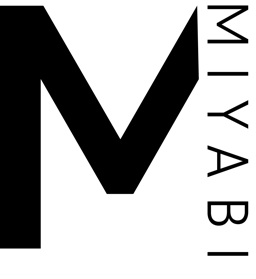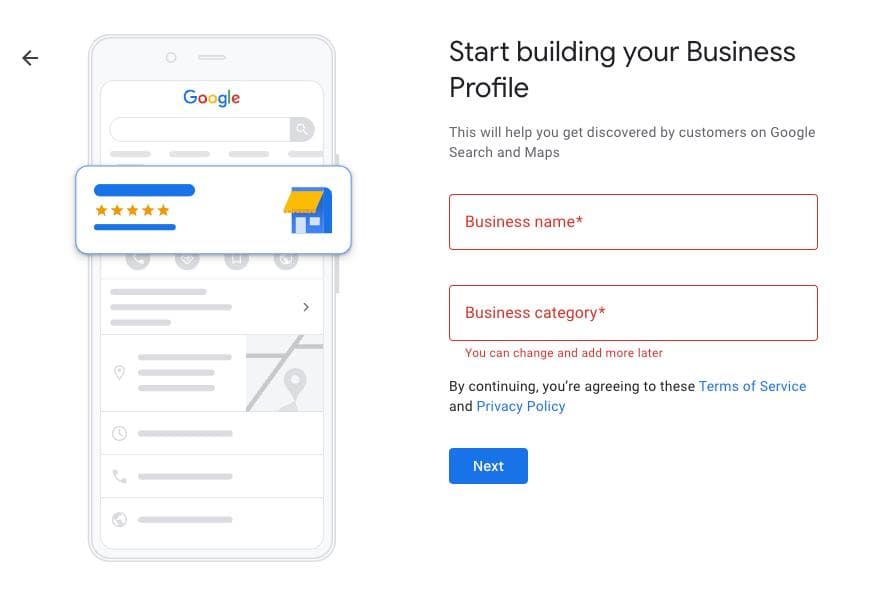
Optimize your Restaurant's Google Business Profile for SEO
This article is a continuation of the previous article, Digital Marketing for Restaurants – Get Found Locally. Though this article can provide information for other businesses looking to improve their local SEO, the examples in this article will continue to focus on, and provide examples for, improving local SEO for restaurants.
On average, 97% of consumers will search online to find a local business first before they even step foot into it. Restaurants especially are subjected to a full audit by potential customers, looking for anything missing or any discrepancies. They will glance over the address, business hours, photos, phone number, parking space, menu, description, website, and review. No stone will be unturned.

Google Business Profile, formerly known as Google My Business or GMB, is a free tool that allows businesses to manage their online presence across Google. Along with local on-page SEO previously talked about in our last article, it’s a critical component of local SEO as it helps businesses increase their visibility in local search results.
Google's Business Profile also allows customers to directly interact with restaurants from their profile on Google, making it more convenient to book reservations and order food. Restaurants can also include menus in their business profiles. This will consequently drive traffic to their website, attract new customers, and increase revenue.
In this article, we’ll go through the steps you can take to optimize your Google My Business listing for local SEO.
Claim and Verify Your Google My Business Listing
Creating a business profile is easy. The first step in improving your Google Business Profile listing is to claim and verify it. If you haven’t already, you’ll need to create a Google account, enter your business name, and then claim your business listing on Google Business Profile. You can go to Google's Google Business Profile account creation page to do this.
When entering the name of your business and category, you might be able to select it from a list of suggestions as you type. If there is a small chance that your business has already been claimed for some reason, you can send Google a request for ownership of the Business Profile.
Google My Business allows you to select up to ten categories for your business, so choose the categories that best describe your business. For example, if you’re a restaurant, you may choose categories such as “Italian Restaurant,” “Pizza Restaurant,” and “Fine Dining Restaurant.”
From there, Google will ask if customers can visit your business's location. Select yes, assuming you're running a restaurant business that takes customers. You may be asked to enter the restaurant's address or pin it on the map. If you don't happen to have a location for eating in food pick-up, then it's suggested that you hide your business address.
You can also select whether customers can dine in, order food to go or have their food delivered.

Once finished, enter your service area. Google suggests that you select cities or postal codes that are farther than a 2-hour drive from your restaurant. Lastly, you'll need to enter your restaurant's phone number for customers to contact and your website if you have one.
Once you’ve claimed your listing, you’ll need to verify it with Google. Verification can be done by postcard, phone, or email. Verification is essential to ensure that you’re the rightful owner of the business and to prevent any unauthorized edits to your listing.
Complete Your Business Information
Once your listing is verified, you’ll need to ensure that all of your business information is complete. This includes your business name, address, phone number, website URL, and hours of operation.
Make sure your business address is accurate and up-to-date and that your business appears correctly on Google Maps. Google Maps is a powerful tool for local SEO and can help potential customers find your business quickly and easily.
Make sure that this information is consistent across all of your online directories, such as Yelp, and social media profiles to avoid any confusion for customers. Although social media marketing is another article on its own, ensuring that the business has consistent business info can still help the local SEO for your restaurant.
Optimize Your Business Description
It goes without saying that writing a good business description for your restaurant in Google My Business can help potential customers learn more about your establishment. You should keep your description concise while highlighting your restaurant's unique selling points.
Ideally, you should keep your business description under 250 words. Keeping potential hungry customers' attention can be very difficult. Customers will generally read through the first few words, and then glance through your description for keywords that catch their eyes. So hook them in quickly.
It helps to avoid vague and generic phrases such as "best restaurant in town" or "amazing food." Are you a farm-to-table restaurant that uses only the freshest ingredients? Are you a fusion restaurant that blends the flavors of the Caribbean with a Korean BBQ atmosphere? Make sure to mention the unique selling points of your restaurant to hungry readers.
Just like your website, your business description should also utilize localized keywords to improve search results ranking. You can read more about researching keywords and how Google ranks them in our previous article Digital Marketing for Restaurants.
Here is a list of what not to include in your business description:
- Don't add URLs or Links
- Don't stuff or repeat keywords repeatedly
- DON'T USE ALL CAPS
- Don't include promotions or ads
- Don't add a call to action such as "Click Here" or "Visit us today"
Lastly, your business description should reflect any changes or updates to your restaurant, such as new menu items or even upcoming events. Make sure to review and update your description regularly to keep it current.
Add Photos and Videos to Showcase your Food
Most restaurant searchers will go straight to the photos before checking anything else. Photos and videos can help potential customers get a sense of your restaurant's atmosphere and, most importantly, the food. Invest in high-quality photos and videos that showcase your food for your restaurant.
A $6,000 investment for a Nikon Z9 Camera isn't necessary for taking quality photos of your restaurant or food. These days phone cameras on iPhones and other smartphones, such as Google Pixels, can take amazing pictures for basic photos. An iPhone, a small quality LED light such as Profoto's C1 Plus, and an online guide on photography for food can go a long way.

As much as we want to focus on the food, make sure to add a few photos of your team too. Show that you're proud of your team and that your customer service is second to none. Some photos of your chefs, cooks, baristas, or bartenders working and interacting with others humanize the whole experience. There's a reason why even marketers and advertisers for fast food showcase their staff cooking in the back.
According to Statista, the average Google Business Profile features about 67 images of their restaurant and food. Studies have shown that having more images is directly linked with search performance on Google. Include these photos on your Google Business Profile, Instagram, Facebook, Twitter, and even Pinterest. Having more photos is better, but quantity doesn't mean it should come at the expense of quality.
Encourage Customer Reviews and Respond to Them
Customer reviews are an essential factor in local SEO and can influence a customer’s decision to choose your business over your competitors. 98% of users searching for restaurants read online reviews, so growing the number of positive reviews should be obvious for a restaurant trying to build its reputation. Research done by Rio SEO found that 59% of 18-23-year-olds state that online reputation is an important factor when making a decision for a restaurant.
Encourage your customers to leave reviews on your Google My Business listing. Asking happy customers to leave a review can really help your business move up in the search ranks along with building trust with potential customers looking for the next place to eat.

Furthermore, respond to any reviews, both positive and negative. You can't win them all but show customers that you're willing to listen, respond, and take action to criticism to improve your business. This shows potential customers that you value their feedback and are committed to providing excellent customer service.
Which review should you focus on first? Nigel Atkinson from Rio SEO suggests that restauranteurs and business owners should respond to negative reviews first as negative reviews can impact customer perception of your business. Snarky responses to these reviews should be left aside and developing a strategy on how to respond to negative reviews can help a local restaurant maintain its trust and stay on the map.
Summary of Google Business Profile for Improving Local SEO
Optimizing your Google Business Profile listing is an essential component of local SEO. Remember to keep your listing up-to-date, monitor and respond to your reviews, and keep adding photos to your listing along with your social media accounts to improve your visibility. With these strategies in place, you can take advantage of the power of Google Business Profile to grow your business and reach more customers.
If you're starting you're a small business looking for a digital marketing company or your mid to large-size business is looking for a marketing consultant to improve your SEO, digital marketing companies like Miyabi Marketing can help assist you in your marketing efforts.